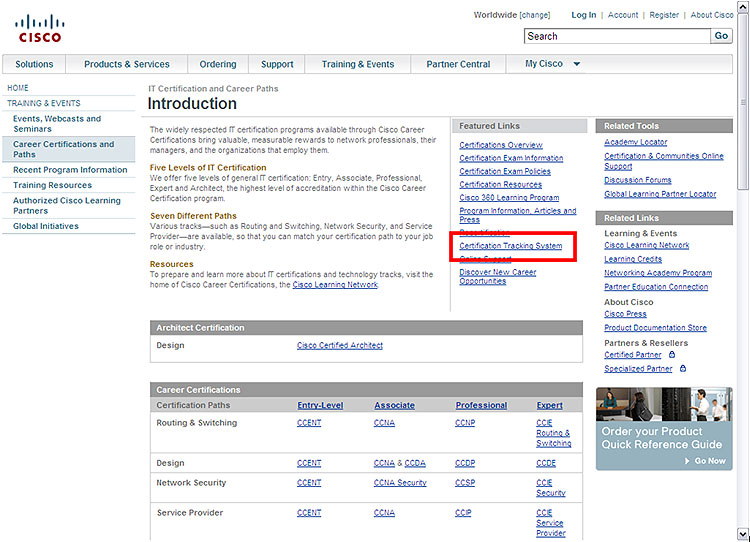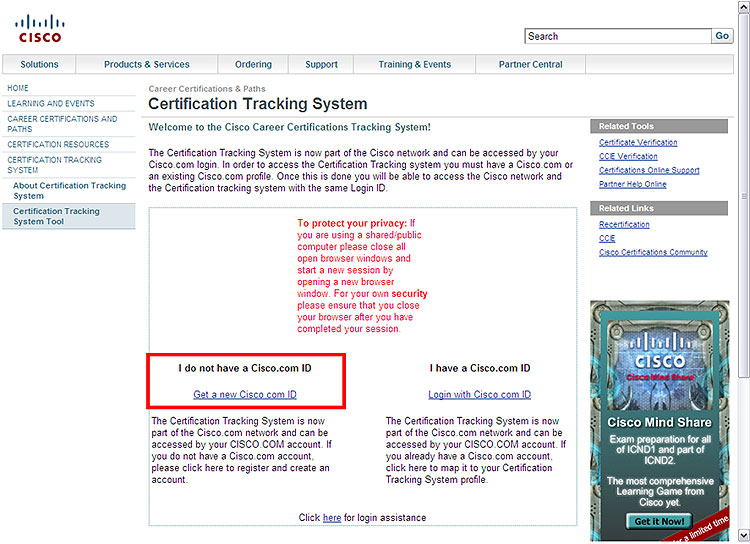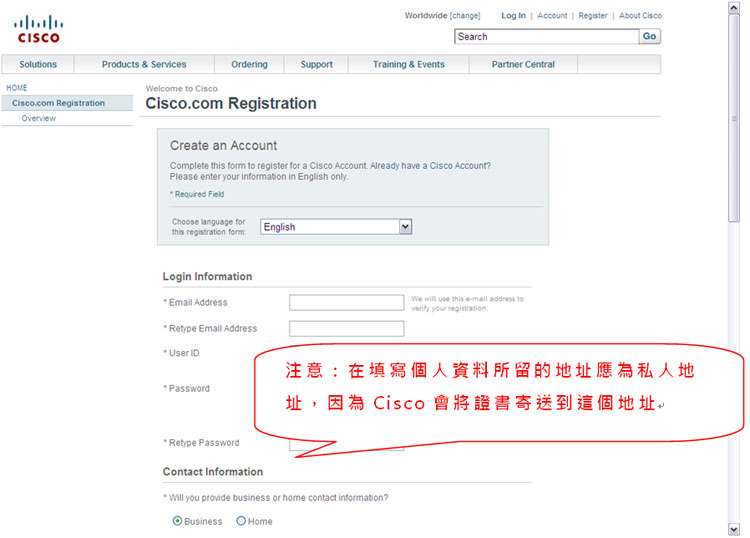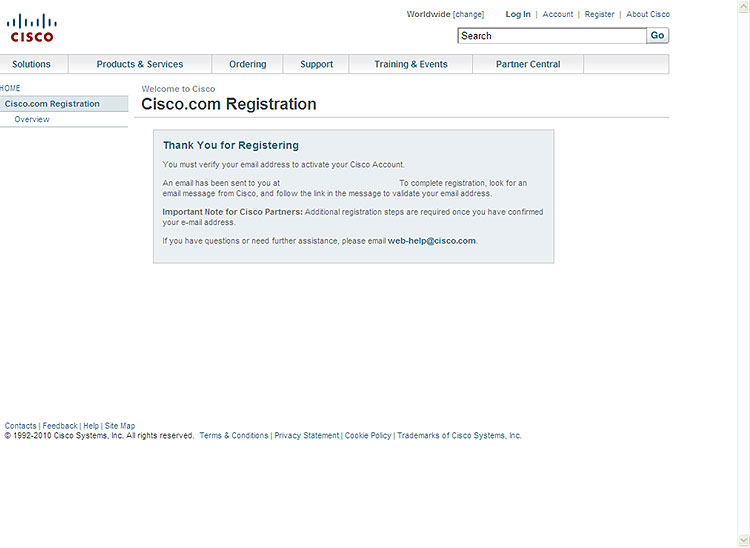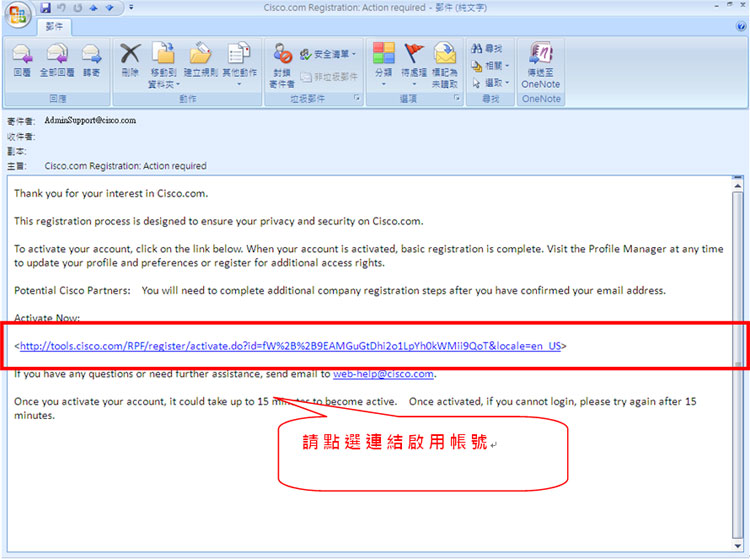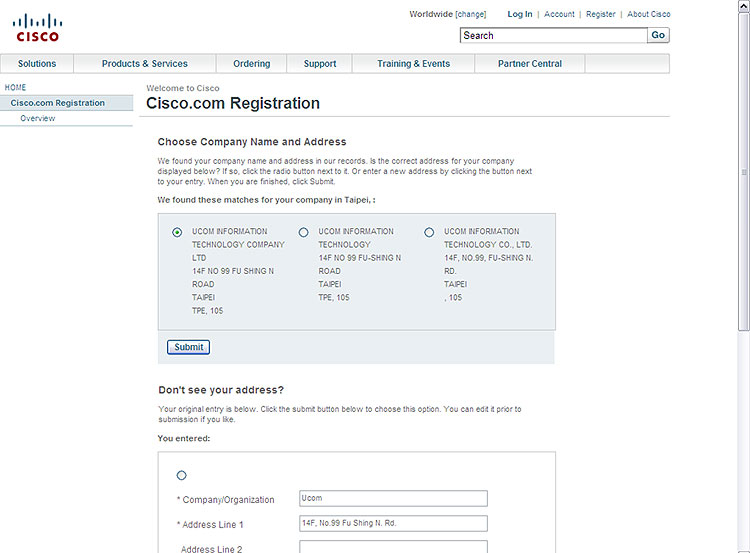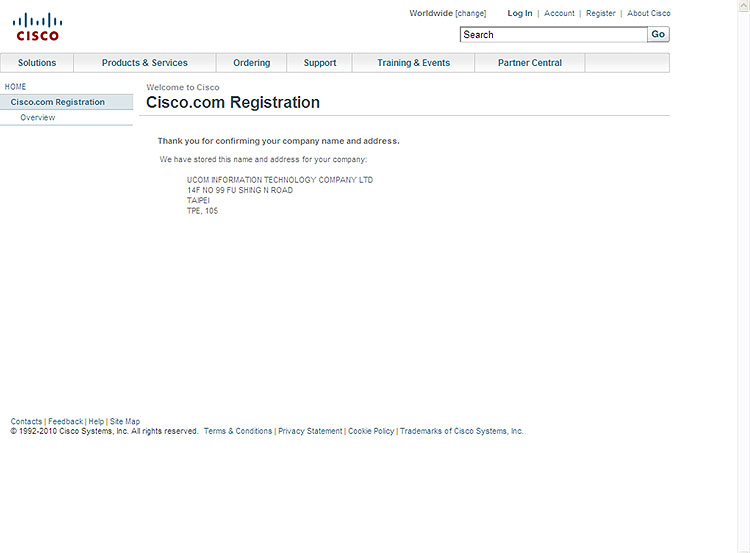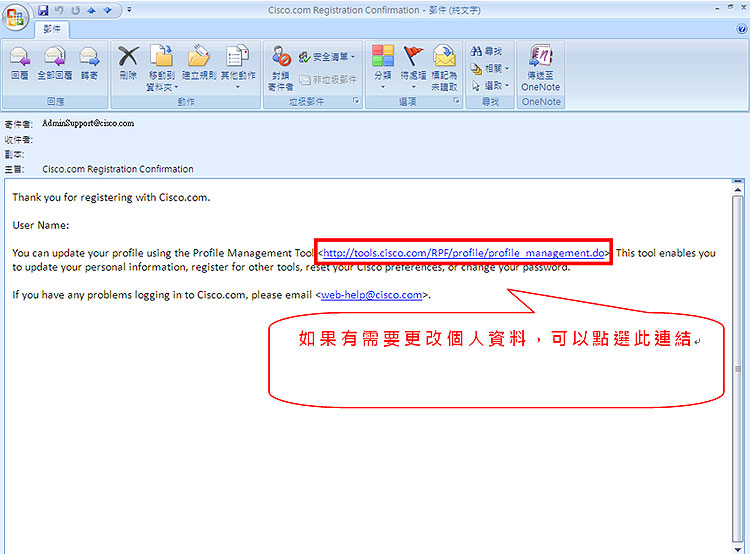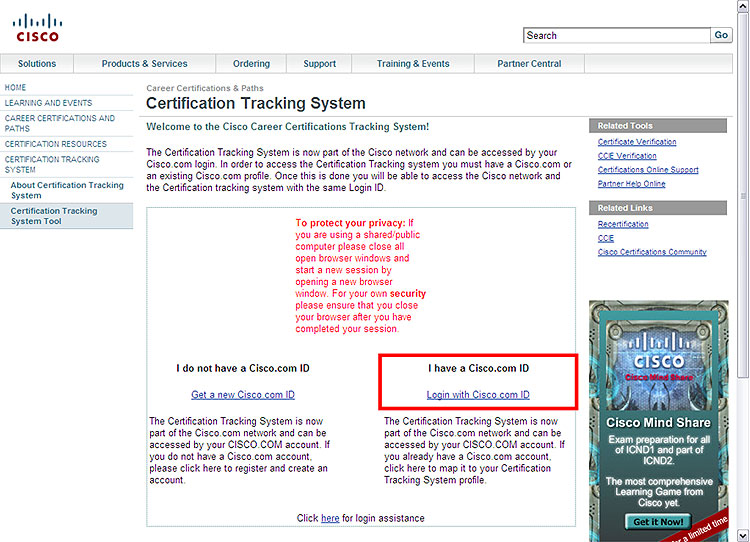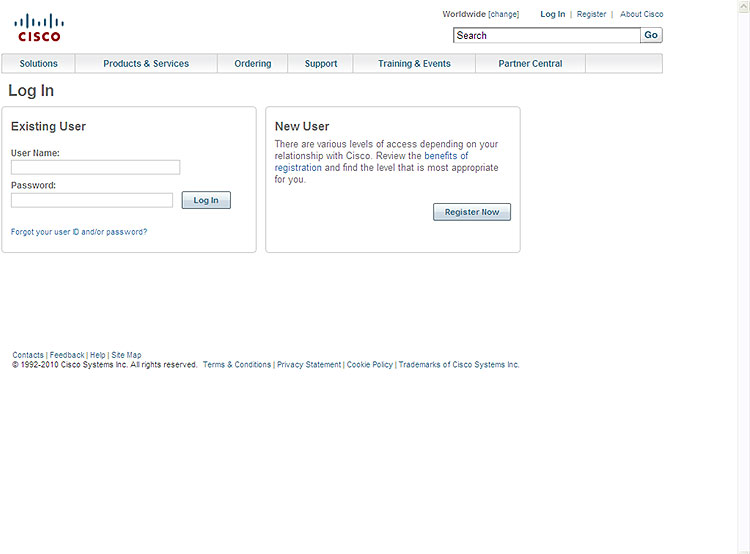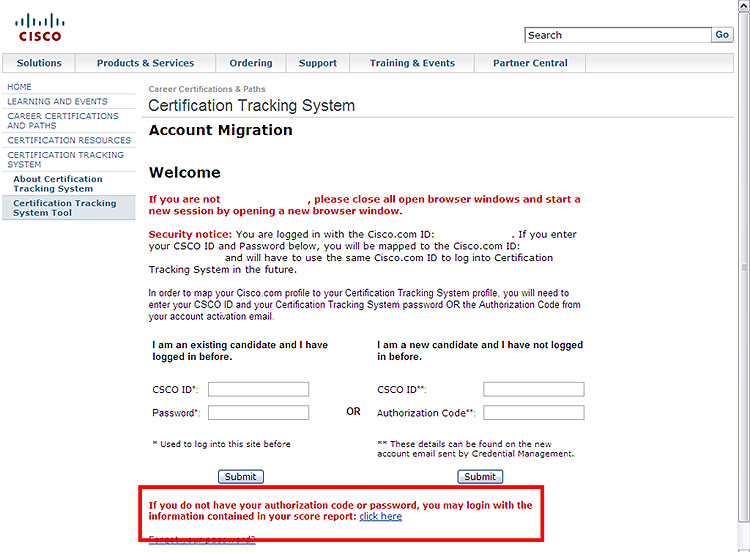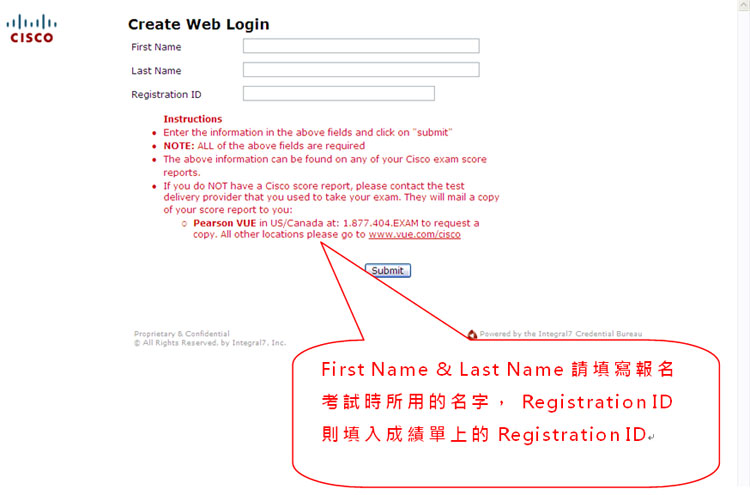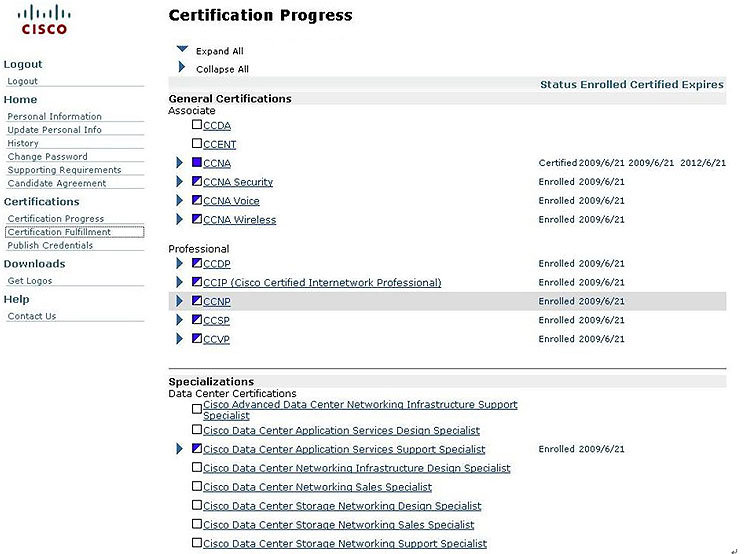Cisco思科
教育訓練中心

思科考試後登錄說明
在通過Cisco的認證考試後,會自考試中心拿到考試成績單。但是,要取得證書,必須再進行幾個步驟:在通過考試10天後(實際上大約4~5天),必須到Cisco網站登錄資料。
登錄步驟
Step01:至Cisco的網站 http://www.cisco.com
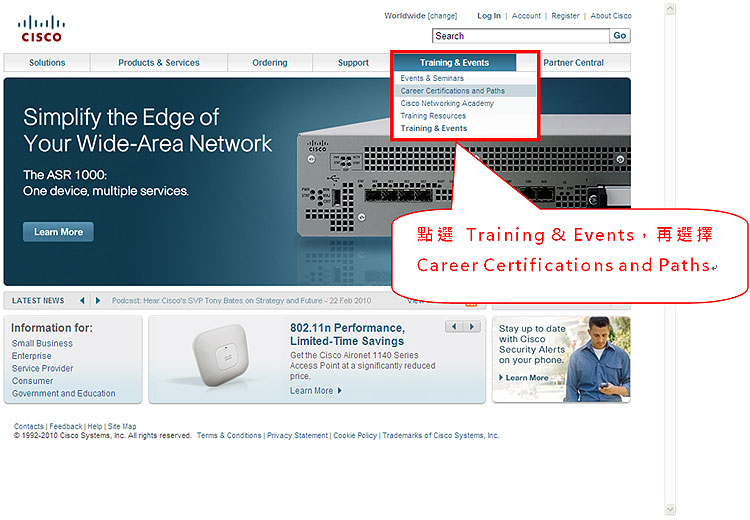
Step14:請記得要去點選Agreement,閱讀上面的條文,如果沒做,就不算完成整個認證登錄的程序(這只有在第一次取得Cisco認證才會要求)
另一個快速登入Cisco網站的網址www.cisco.com/go/certifications/login,進入後若為第一次登入,一樣要點選Get a new Cisco.com ID來登入網站,後續的方法與上述相同。
登錄問與答 Q&A
一直都沒有收到證照怎麼辦?
- 寫Email到Cisco公司-請直接寫Email到Cisco公司會比較快的,因為恆逸考試中心僅提供您在台的考試服務,讓考生不需遠赴國外參加認證考試。但是,恆逸並不會介入您的考試過程,也就是說:當您考試的時候,您是直接連線對國外的考試公司及原廠。所以,考後的服務是由原廠直接面對您個人的。證照未收到請Email至:cs-support-apj@cisco.com 或 service@cisco.com
- 可上網下載電子版證書-Cisco原廠在考生通過認證後會寄發一封恭賀電子郵件給考生,其中有一段文字指出考生可依信中的指示,於一週後上網下載電子版證書。唯要注意上網下載電子版證書只有五天的期限。(超過五天期限才上網下載證書,原廠會跟考生收取費用)
恭賀信內容如下
The Cisco Career Certifications program provides certified candidates the option to select either an electronic copy (PDF format), or a printed copy of their certificate. Both versions are suitable for framing. Electronic certificates are available in 3-5 business days from the day of your request. Email instructions will be sent to you on how to download your electronic certificate.
To obtain an electronic certificate copy:
- Go to the Tracking System: www.cisco.com/go/certifications/login
- Click on Certification Fulfillment
- Next to "Fulfillment Preference" select Electronic (PDF via Email)
- Click Save Preference and Continue
NOTE: This must be done within 5 calendar days of receiving this notification. Otherwise a printed certificate will be mailed to you automatically.
台北恆逸教育訓練中心
- 02-25149191
- 02-25149292
- 台北市松山區復興北路99號14樓
新竹恆逸教育訓練中心
- 03-5723322
- 03-5745738
- 新竹市光復路二段295號3樓之2
台中恆逸教育訓練中心
- 04-23297722
- 04-23102000
- 台中市西區臺灣大道二段309號2樓
高雄恆逸教育訓練中心
- 07-5361199
- 07-5361698
- 高雄市苓雅區新光路38號4樓之1