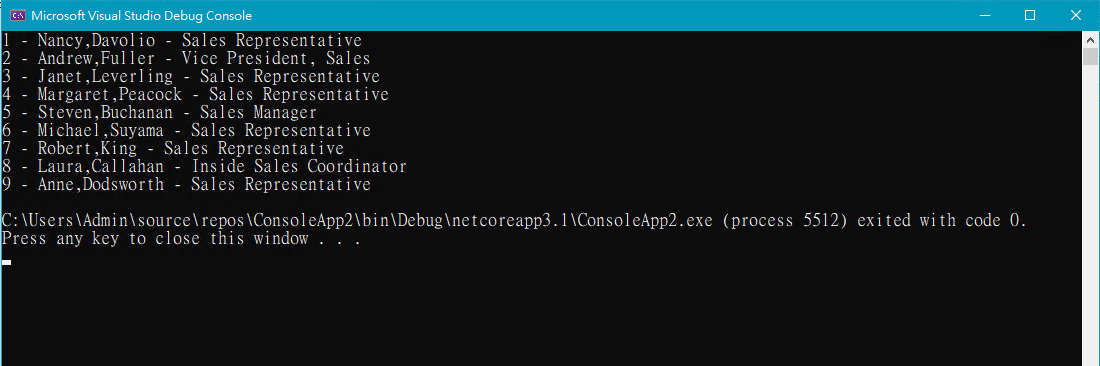使用Entity Framework Core加入既有資料庫的模型
羅慧真 Anita Lo
- 精誠資訊/恆逸教育訓練中心-資深講師
- 技術分類:程式設計
Entity Framework Core 不像 .NET Framework 的 Entity Framework 可以透過圖形化工具產生既有資料庫的模型 (DbContext) ,但是可透過命令來建立模型,這一篇文章就是要說明如何建立既有資料庫的 EF Core 模型。
啟動Visual Studio 2019開發環境。從「File」-「New」-「Project」,在「Create a new project」對話盒中選擇 Console App (.NET Core) ,按下「Next」:
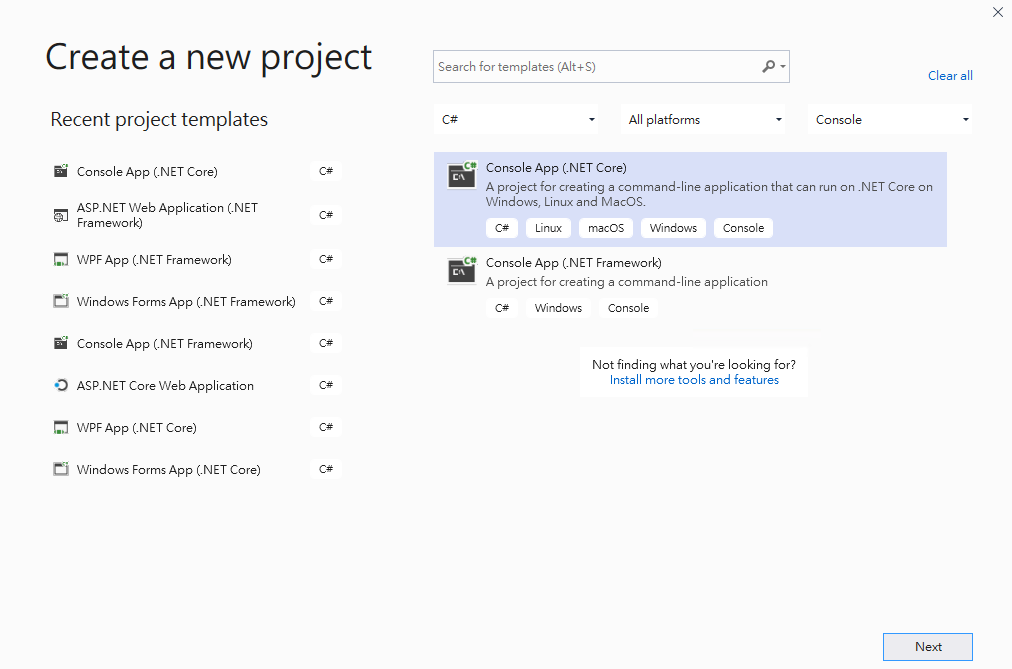
指定專案名稱之後按下「Create」。
使用 NuGet Package Manager 加入「Microsoft.EntityFrameworkCore.SqlServer」、「Microsoft.EntityFrameworkCore.Tools」。從選單選取「Tools」-「NuGet Package Manager」-「Manage NuGet Packages for solution」,在「Browse」頁裡分別搜尋「Microsoft.EntityFrameworkCore.SqlServer」、「Microsoft.EntityFrameworkCore.Tools」並安裝它們。在Soltuion Explorer 中可以看到安裝之後的套件。
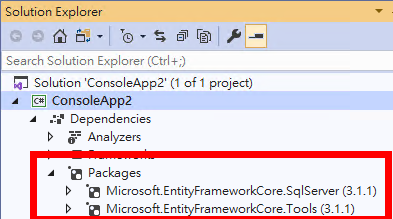
接著在PMC (Package Manager Console) 下Scaffold-DbContext指令,將建立既有資料庫的 EF Core 模型。從選單選取「Tools」 - 「NuGet Package Manager」 - 「Package Manager Console」,輸入以下指令:
Scaffold-DbContext "Server=.\SQLExpress;Database=Northwind;Trusted_Connection=True;" Microsoft.EntityFrameworkCore.SqlServer -OutputDir Models -Tables Employees,Orders
Scaffold-DbContext命令後面接的是資料庫連線字串 「"Server=.\SQLExpress;Database=Northwind;Trusted_Connection=True;" 」這將連接到本機SqlExpress伺服器裡頭的Northwind資料庫並以信任目前登入帳號登入資料庫。後面接著的是「Microsoft.EntityFrameworkCore.SqlServer」是資料庫提供者,-OutputDir參數指定要輸出的資料夾,-Tables 參數則是指定要產生模型的資料表名稱,若有多個使用逗點區隔。
執行完成在Soltuion Explorer 中看到EF Core 模型將被成功地建立Models 資料夾。
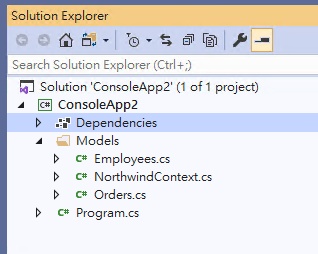
開啟 Models 資料夾中的 Employees.cs 你將會看到以下程式:
namespace ConsoleApp2.Models
{
public partial class Employees
{
public Employees()
{
InverseReportsToNavigation = new HashSet();
Orders = new HashSet();
}
public int EmployeeId { get; set; }
public string LastName { get; set; }
public string FirstName { get; set; }
public string Title { get; set; }
public string TitleOfCourtesy { get; set; }
public DateTime? BirthDate { get; set; }
public DateTime? HireDate { get; set; }
public string Address { get; set; }
public string City { get; set; }
public string Region { get; set; }
public string PostalCode { get; set; }
public string Country { get; set; }
public string HomePhone { get; set; }
public string Extension { get; set; }
public byte[] Photo { get; set; }
public string Notes { get; set; }
public int? ReportsTo { get; set; }
public string PhotoPath { get; set; }
public virtual Employees ReportsToNavigation { get; set; }
public virtual ICollection InverseReportsToNavigation { get; set; }
public virtual ICollection Orders { get; set; }
}
}
Employees 類別仿照Northwind資料庫的Employees 資料表成為一個Entity類別。 開啟NorthwindContext.cs 檔案,內容如下:
public partial class NorthwindContext : DbContext
{
public NorthwindContext()
{
}
public NorthwindContext(DbContextOptions options)
: base(options)
{
}
public virtual DbSet Employees { get; set; }
public virtual DbSet Orders { get; set; }
protected override void OnConfiguring(DbContextOptionsBuilder optionsBuilder)
{
if (!optionsBuilder.IsConfigured)
{
#warning To protect potentially sensitive information in your connection string, you should move it out of source code. See http://go.microsoft.com/fwlink/?LinkId=723263 for guidance on storing connection strings.optionsBuilder.UseSqlServer("Server=.\\SQLExpress;Database=Northwind;Trusted_Connection=True;");
}
}
~~~相關內容省略~~~
}
partial void OnModelCreatingPartial(ModelBuilder modelBuilder);
}
NorthwindContext類別繼承自 DbContext,並根據Scaffold-DbContext命令所傳遞的連線字串及資料表產生相對應內容。
接著可以透過NorthwindContext類別連接到資料庫,並存取資料內容。開啟Program.cs,在Main 程式區塊中建立NorthwindContext物件,使用foreach將Employees集合將資料內容列表出來,程式碼如下:
static void Main(string[] args)
{
using (var db = new NorthwindContext())
{
foreach (var emp in db.Employees)
{
Console.WriteLine($"{emp.EmployeeId} - {emp.FirstName},{emp.LastName} - {emp.Title}");
}
}
}
執行結果如下: